Be different, with the new Blackberry Z10. With its stylish
looks, solid design, and bold new operating system, the Blackberry Z10 offers
both business and consumer users a bold new way of communicating with
everybody. All of this and mote can be done with the Blackberry’s new and
exciting smartphone Z10. Users can expect a totally revamped user experience,
faster processing (with the Snapdragon processor) and, at the same time, the
same reliability that one can expect from a blackberry device.
The innovative and intuitive Blackberry Z10 rings to users a
wealth of new features and improvements. Build upon the QNX framework (the same
platform that powers robust communications products, such as internet routers,
and also luxury cars from BMW), the Blackberry Z10 now features a full
touchscreen experience like never before and also expansive functionalities
that make the Z10 a worthy contender in the world of mobility today.
With the Blackberry Z10, the newly developed Blackberry Peek
and Hub. The Blackberry Peek is a new feature that allows users to peek at the
status of their phone and see if there any new messages/emails/tweets/Facebook
notifications for them to look through. All of these messages will be compiled
into the Blackberry Hub- a one stop centre for users’ messages. Everything is
now centralised, making it easy to search for. Type away and boom- you’d be
able to find your messages. You can even reply to all your messages from within
the Hub. How convenient!
For the first time ever, access your Blackberry with just
fingers like never before. Swipe the screen to access your homescreen, Hub and
even do other fancy fingers gestures
that activate useful services at Peek. Tap to open an app and swipe the screen
to set it into standby. You can even swipe to Peek while you have multiple apps
running. Indeed , not much will faze this powerful beast. The new keyboard also
combines the reliability of the Blackberry keyboard we love (in a software
form) plus a new feature : type a couple of letters and the predictive text
system will magically interpret what is the word you want to type. All you need
to do then is to just swipe it into your message. Cool isn’t it?


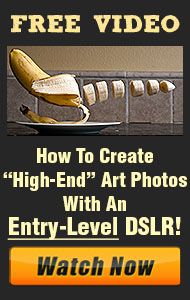




0 comments:
Post a Comment